ARCHICAD provides the ability to create and customize interactive catalogs (schedules).
After settings these directories can be exported to a file as templates, and import on other computers.
To import a preset template (the layout) online catalog from a file, perform the following steps.
In the project Navigator, locate the line "Schedules").
On this line, press the right mouse button.
In the pop-up menu, select "Scheme options".
A dialog will appear to configure circuits interactive catalogs of Your ARCHICAD.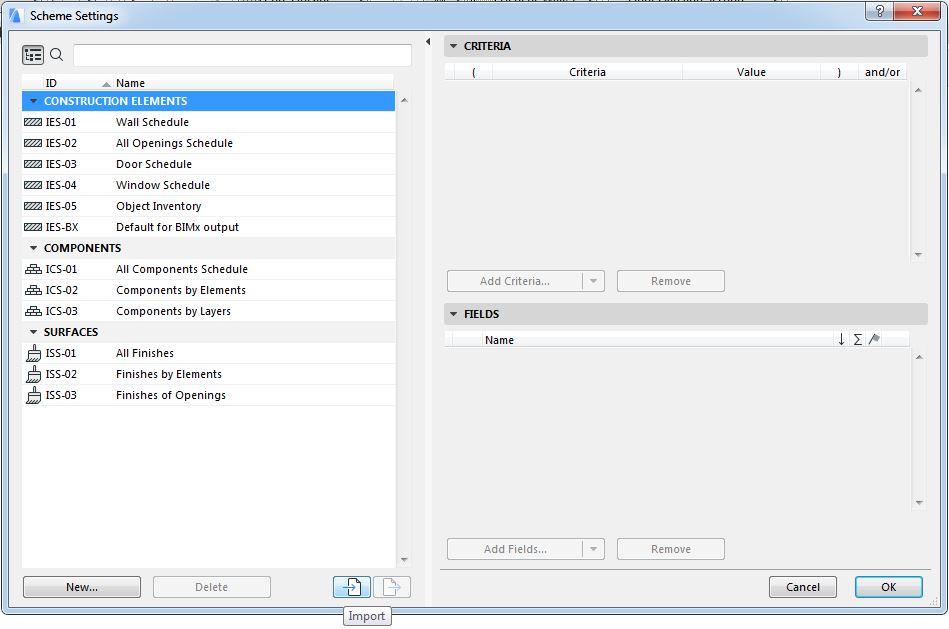
Press "Import" button.
A dialog will appear to select the file with the configured schema online catalog.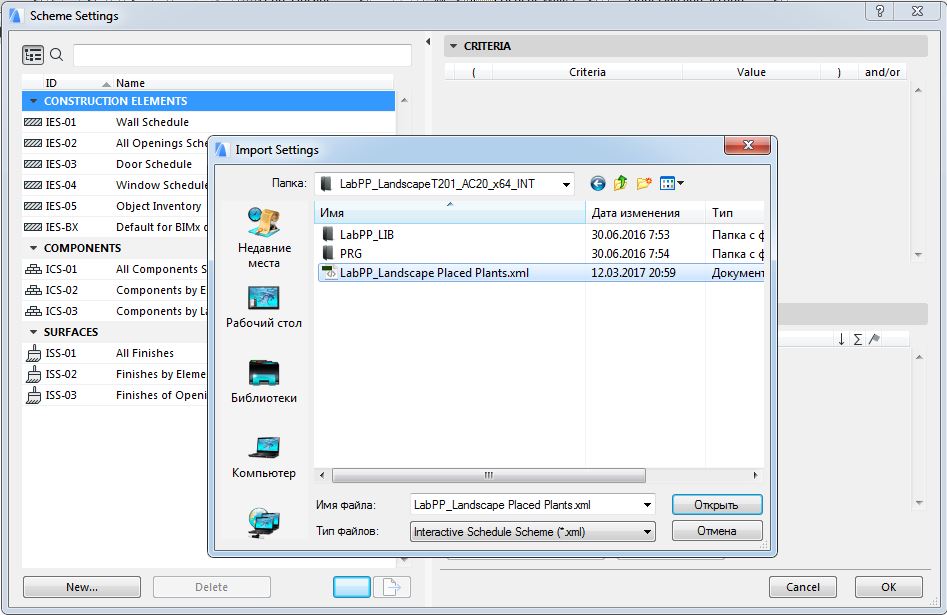
After clicking "Ok" the scheme will be loaded and will appear in the list to use.
The name corresponds to the file name.
The import schema online catalog from file is completed.
Opens and automatically generates a directory by double-clicking on the appropriate header in the list.



