Magic wand in ARCHICAD - powerful, convenient tool for creating new elements based on other elements.
To the contour polylines to make a 3-d mesh:
- select the tool 3d mesh on the toolbar ARCHICAD
- press and hold the spacebar
- click on the contour polylines.
As a result, get element 3d mesh that follows the contours of the polyline.
We can make a cut in a 3d mesh based on the polyline.
Select the item to 3d mesh in which the cutout, click on the toolbar tool 3d-grid and hold down the spacebar, click the mouse on the polyline of the contour of the cut.
Instead of the polyline can be any area.
In a typical setting, the magic wand creates a path with the minimum number of points in the new element (see figure).
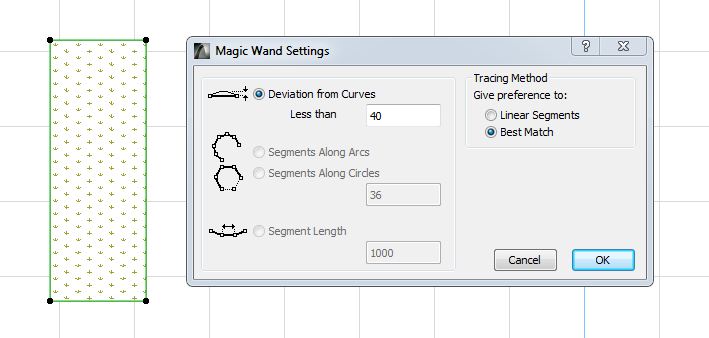
Thanks to gravity points LabPP_Landscape, the opportunity to operate with elements of not paying attention to the number of points of the contour. And the presence of a greater number of points of the contour only gives great flexibility to the element when its surface is projected onto the predetermined curved surface of the substrate (for example, for building road coating).
Therefore, we can specify any reasonable number of points per unit of perimeter.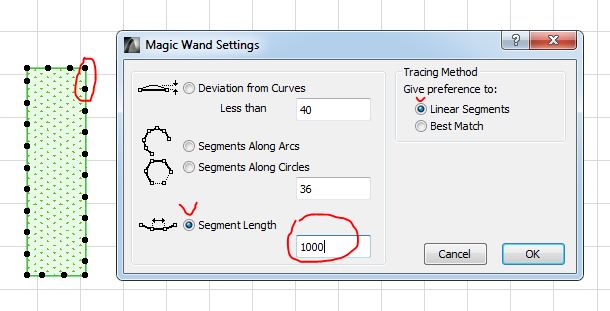
If you click the magic wand tool selected Beam - in this case, during the ARCHICAD polyline will create beams in the size of the location of the points (here: 1000 mm).
This is useful for creating borders, which, moreover, it is possible to calculate and put in the estimate.



